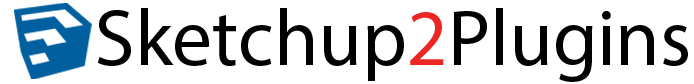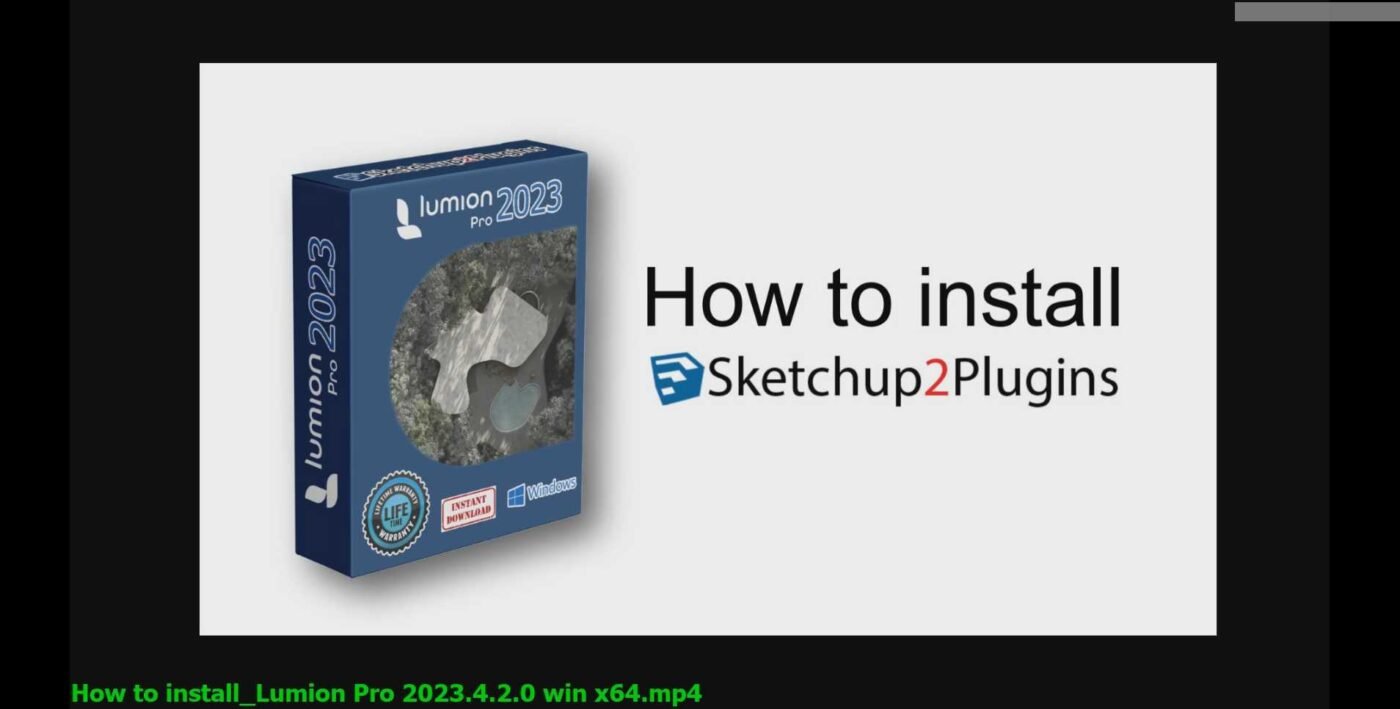How to install
How to install Lumion Pro 2023.4.2.0 win x64
How to install Lumion Pro 2023.4.2.0 win x64
1.) Step01_Checked host file
– Checked hosts file
—> C:\Windows\System32\drivers\etc
– If have “lumion” in letter
like this—>127.0.0.1 backup.lumion3d.net 127.0.0.1 license.lumiontech.net
– Delet them all
and Save.
2.) Step02_Install Lumion2023
– Go to “Lumion Pro 2023.4.2.0 WiN x64″ Folder.
– Right click—>”Lumion_2023_4_2_Download.exe”—>Create shortcut
– Right click—>”Lumion_2023_4_2_Download – Shortcut”—>Properties
– At Target
– add “-s”—>Lumion_2023_4_2_Download.exe”
(—> …Lumion_2023_4_2_Download.exe” -s)
– Press—>OK botton
– Double click—>”Lumion_2023_4_2_Download – Shortcut”
– When “User accout control” windows show—>”Yes”
– Install use so many time,please wait (>30 Minute).
– When installation is complete, the program will close itself.
3.) Step03_Exclusion Lumion folder
– exclude “Lumion 2023” folder from scanning from any antivirus software
—> C:\Program Files\Lumion 2023
4.) Step04_Activate
– Go to “Step02_Activate” Folder.
– Double click—>”Lumion 2023_Activate.exe”
– Do not change destination folder.
– When installation is complete, the program will close itself.
– Press Extract botton to continue.
…Lumion Pro 2023.4.2.0 ready to run.
✅For more information Click this➡️ Lumion Pro 2023.4.2.0 win x64
And
https://www.patreon.com/Sketchup2Plugins/shop/autocad-2007-win-x86-x64-538876?source=storefront