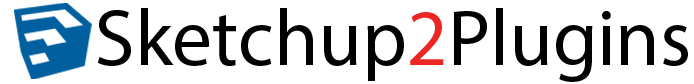How to install
How to install EPTAR Reinforcement 6.0.2.454 for ArchiCAD 28 win English
How to install EPTAR Reinforcement 6.0.2.454 for ArchiCAD 28 win English
1. Go to “01_Step01_Install” Folder.
– Right click—>”EptarReinforcement-6.0.2.454-windows-2024-10-03.exe”—> Run as administrator
– When “User accout control” windows show—>”Yes”
– Press select a language—>”English”-->OK—>”Next”—>”I Agree”
—>Check box (only) “ArchiCAD 28.0.0 INT RI”—>”Next”-->”Next”
—>Un ckeck “Open Eptar shop”—->Finish
– *** Do not run ArchiCAD,Go to “Step02” before.
2. Go to “02_Step02_Activate” Folder.
– Double click “Activate_EPTAR Reinforcement 6_ArchiCAD28_win_English.exe”
– When “User accout control” windows show—>”Yes”
– Do not change destination folder—->”Extract”
– When installation is complete, the program will close itself.
3. Run archicad28
– Select—>”New” or “Browse”
– Tick “Template”—->New
– “EPTAR Solutions” Menu bar will show on top menu
– “EPTAR Solutions”—>”Reinforcement”—-->”Load libraly / start toolbar”
– EPTAR Reinforcement 6.0.2.454 ready to use.
✅For more information Click this➡️ EPTAR Reinforcement 6.0.2.454_for ArchiCAD 28_win_English
And
https://www.eptar.hu/reinforcement