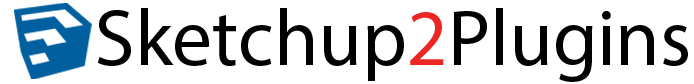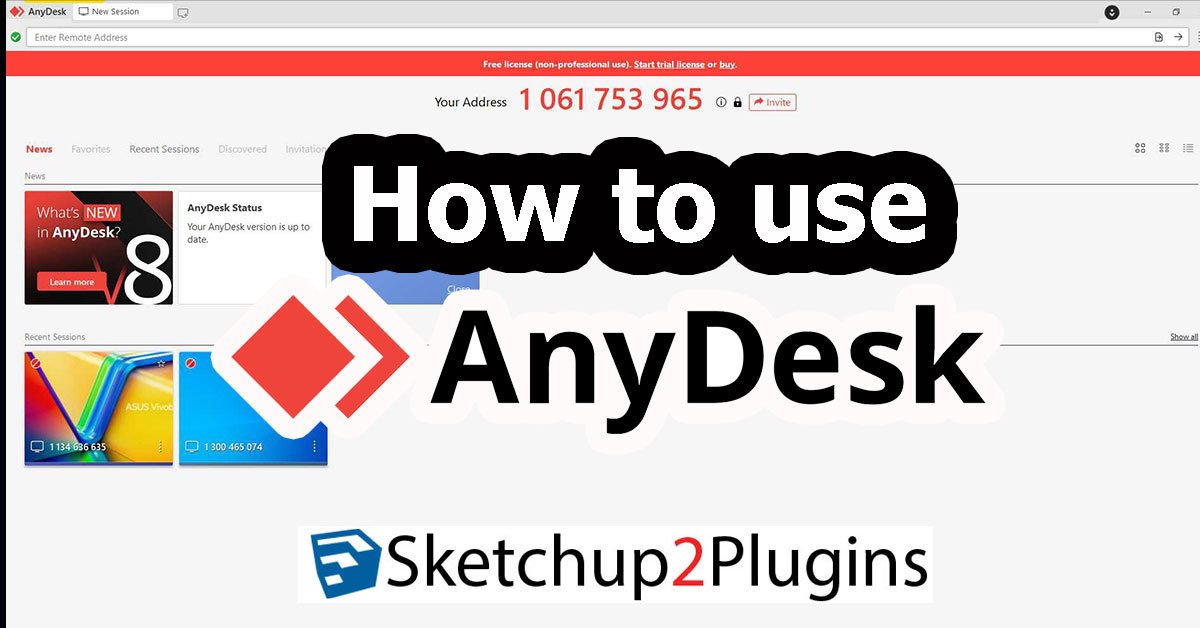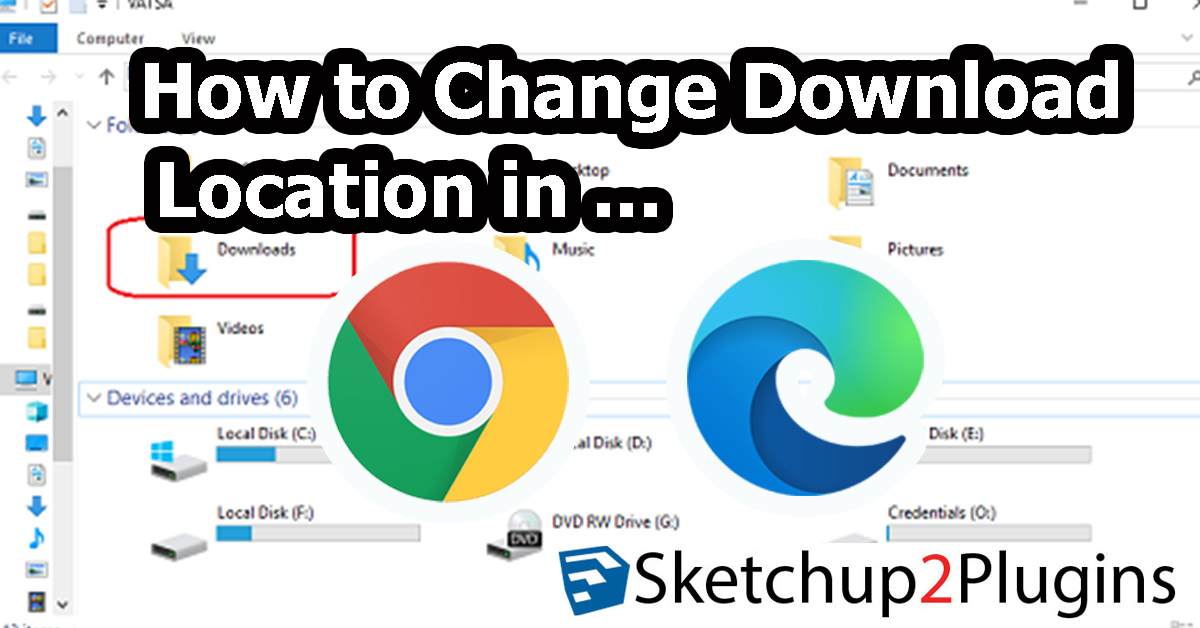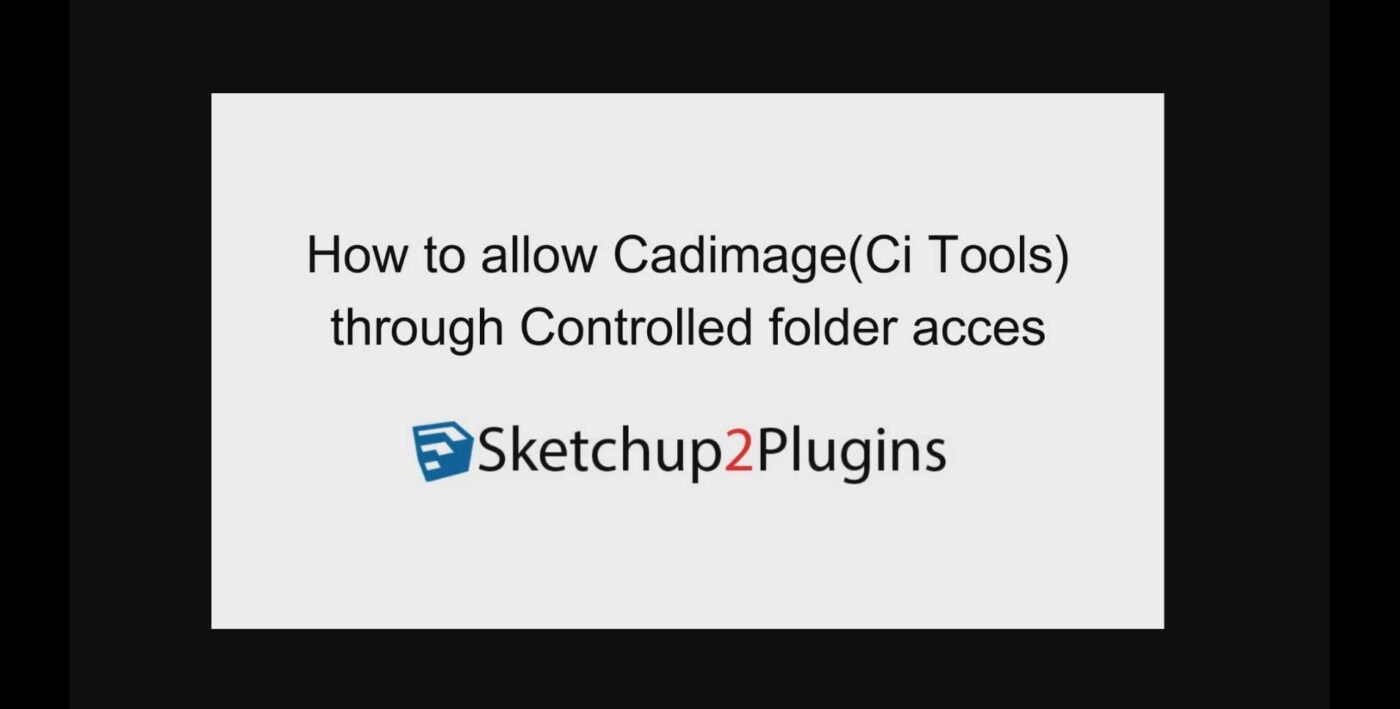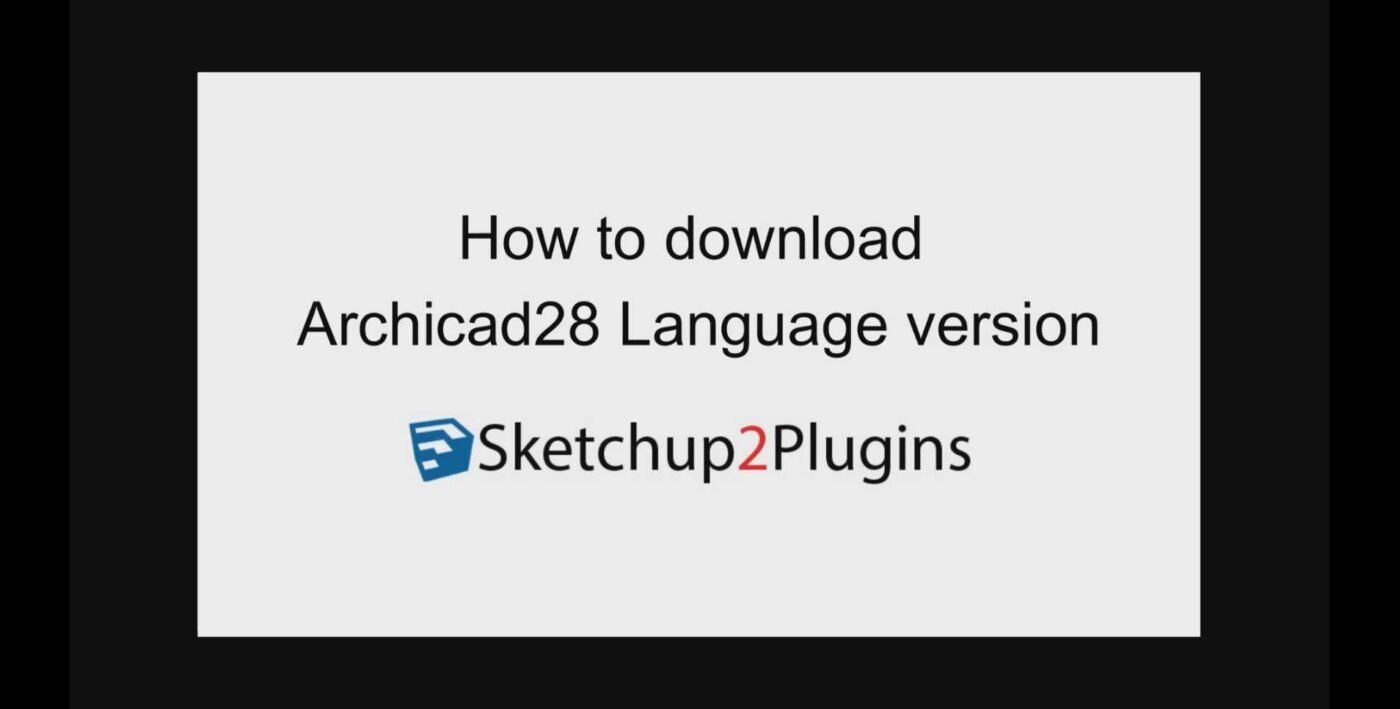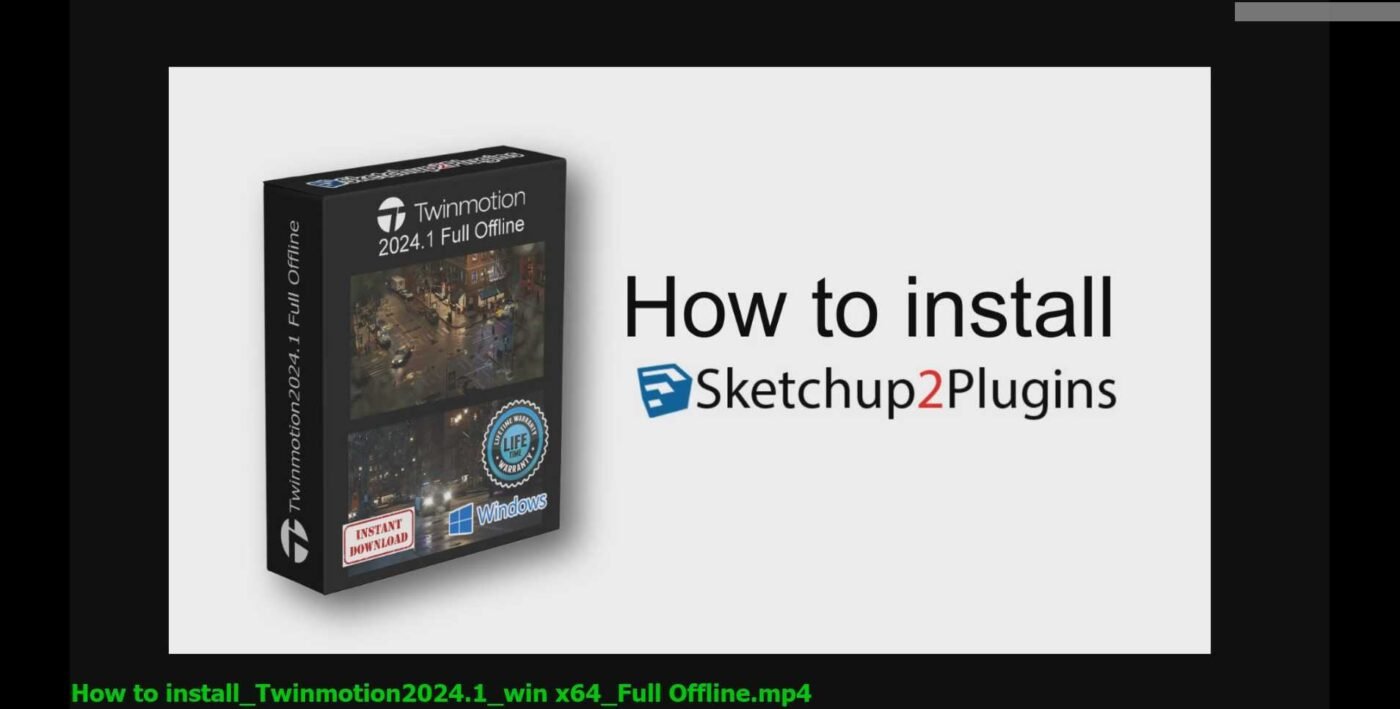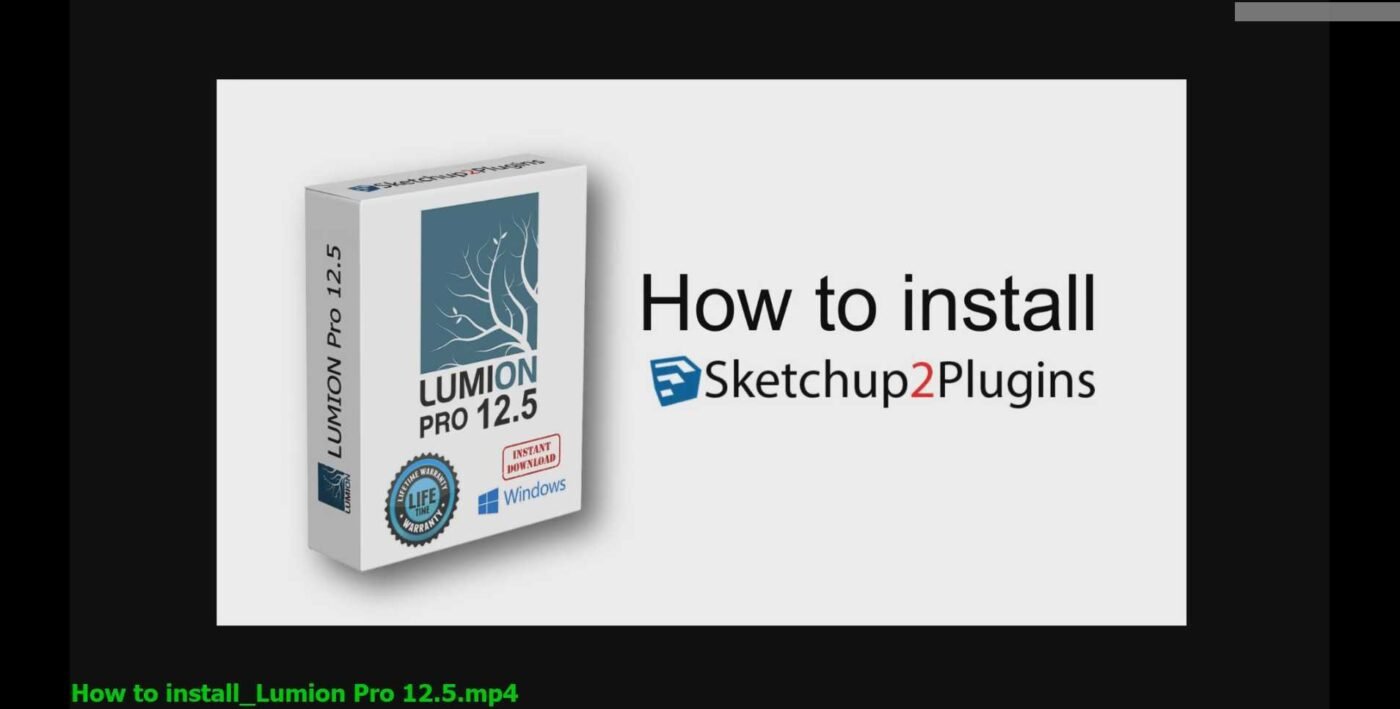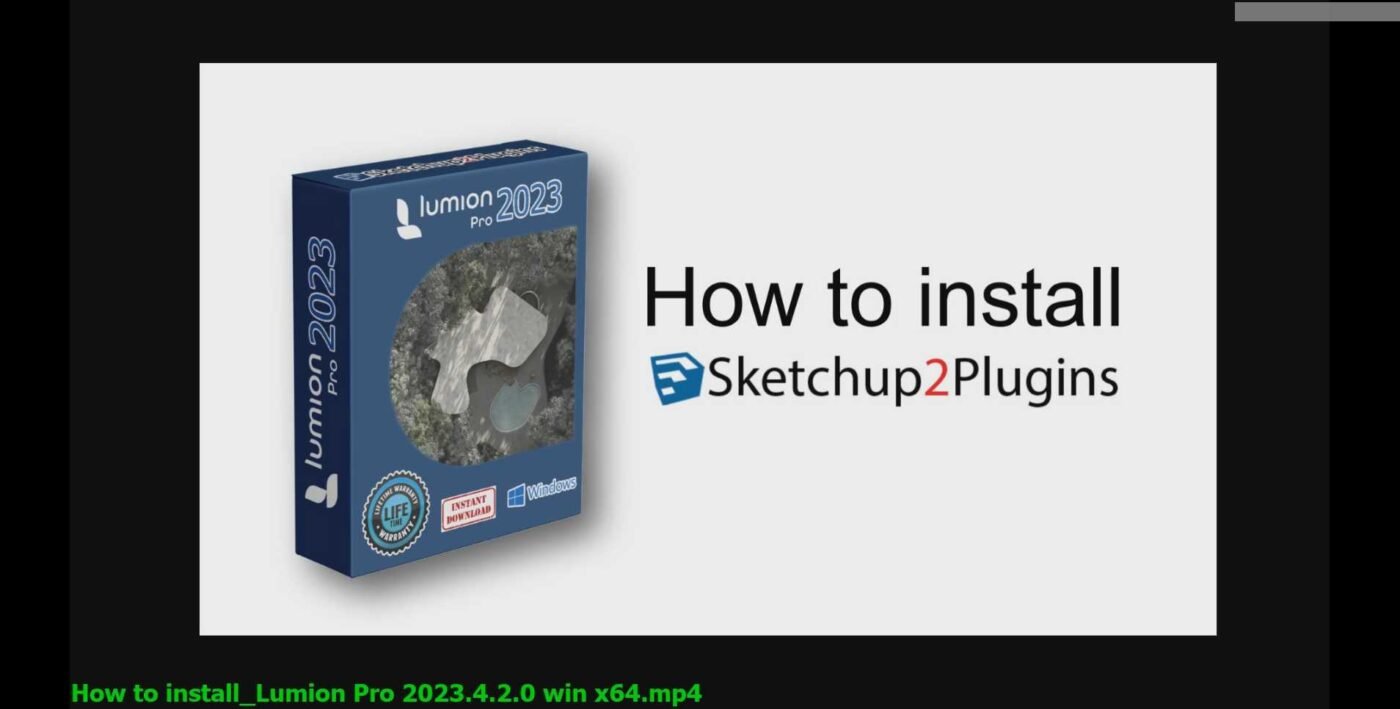AnyDesk – Getting started AnyDesk Official YouTube channel—>Click Here!
How to Download All Files and folders from Google Drive – Download Large Files from Google Drive. How To Download Folder From Google Drive
How to change download file location to save How to change download file location to save in Chorme How to change download file location to save in Microsoft Edge
How to load Library in Archicad 28 1.Run archicad 28 2.Select—>”New”—>Tick “Template”—->New 3.At Top menu go to—>”File”—>”Libraries and objects”—>”Library Manager…” 4.At “Library in Project”TAB—->”Add…” 5.Go to —>C:\Program Files\Graphisoft\Archicad 28\Ci Tools Library Packages 6.Select all (*.libpack)—>”Open”—->”OK” 7.Wait Library Packages load to compleate For more information Click this https://sketchup2plugins.com/product-category/archicad/ And Library Loading in Archicad 28 – MyCi Knowledge […]
How to allow Cadimage ,Ci Tools)through Controlled folder access 1.Select Start—>Settings—>Update & Security—>Windows Security—>Virus & threat protection. 2.Under Virus & threat protection settings—>Manage settings. 3.Under Controlled folder access—->Manage Controlled folder access. 4.Under Controlled folder access—->Allow an Allow an app through Controlled folder access 5.Under Allow an Allow an app through Controlled folder access—->+ Add […]
How to download Archicad28 Language version Double click this link—> Downloads – Graphisoft ✅For more information Click this➡️ https://sketchup2plugins.com/product-category/archicad/ And Downloads – Graphisoft
How to fix wibukey.sys is not installed – If your windows show “wibukey.sys is not installed” – Uninstall “the WibuKey driver” 1. Close Archicad 2. Go to Settings—>Apps & Features—>”Wibukey Setup (Wibukey Remove)”—>Uninstall ✅For more information Click this➡️ https://sketchup2plugins.com/product-category/archicad/ And https://community.graphisoft.com/t5/Knowledge-Base/ct-p/tkb
How to Close auto update Archicad28 1.Run archicad28—->New 2.At top menu—>Option—>Work Environment—>Update and network 3.At UPSATES—>Untick—“Download setected hotfixs or updates automatically”—>OK ✅For more information Click this➡️ https://sketchup2plugins.com/product-category/archicad/ And https://community.graphisoft.com/t5/Knowledge-Base/ct-p/tkb
How to install EPTAR Reinforcement 6.0.2.454 for ArchiCAD 28 win English 1. Go to “01_Step01_Install” Folder. – Right click—>”EptarReinforcement-6.0.2.454-windows-2024-10-03.exe”—> Run as administrator – When “User accout control” windows show—>”Yes” – Press select a language—>”English”–>OK—>”Next”—>”I Agree” —>Check box (only) “ArchiCAD 28.0.0 INT RI”—>”Next”–>”Next” —>Un ckeck “Open Eptar shop”—->Finish – *** Do not run ArchiCAD,Go to “Step02” […]
How to install ArchiCAD 28.0.0.3001_win x64 1. Go to “01_Step01_Install” Folder. – Double click—->”Archicad-28.0.0-INT-3001.exe” – When “User accout control” windows show—>”Yes” – Press “Next”–>Tick “I accept”—>”Next” – Do not change destination folder—>”Next”—>”Next” – Tick “Typical”—->”Next”—->”Install” – Wait until almost finish installation – tick—>”Create Archicad28 Desktop shortcut”—>Next—>Finish – *** Do not run ArchiCAD,Go to “Step02” before. […]
How to install Twinmotion2024.1 win x64 Full Offline 1.) Step01_Install – Go to “01_Step01_Install” Folder. – Double click—>”Twinmotion2024.1_install.part01.exe” (Wait about 1-2 minutes may be) – When “User accout control” windows show—>”Yes” – Do not change destination folder. – Click—>”Extract” – When installation is complete, the program will close itself. (Wait about 4-5 minutes may be) […]
How to install Lumion Pro 12.5 win x64 1.) Step01_Checked host file – Checked hosts file —> C:\Windows\System32\drivers\etc – If have “lumion” in letter like this—>127.0.0.1 backup.lumion3d.net 127.0.0.1 license.lumiontech.net – Delet them all and Save. 2.) Step02_Install Lumion 12.5 – Go to “Step02_Install Lumion 12.5″ Folder. – Double click—>”Lumion_12_5_Download.exe” – When “User accout control” windows […]
How to install Lumion Pro 2023.4.2.0 win x64 1.) Step01_Checked host file – Checked hosts file —> C:\Windows\System32\drivers\etc – If have “lumion” in letter like this—>127.0.0.1 backup.lumion3d.net 127.0.0.1 license.lumiontech.net – Delet them all and Save. 2.) Step02_Install Lumion2023 – Go to “Lumion Pro 2023.4.2.0 WiN x64″ Folder. – Right click—>”Lumion_2023_4_2_Download.exe”—>Create shortcut – Right click—>”Lumion_2023_4_2_Download – […]