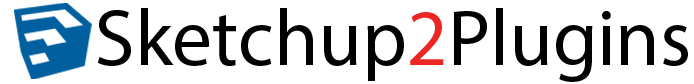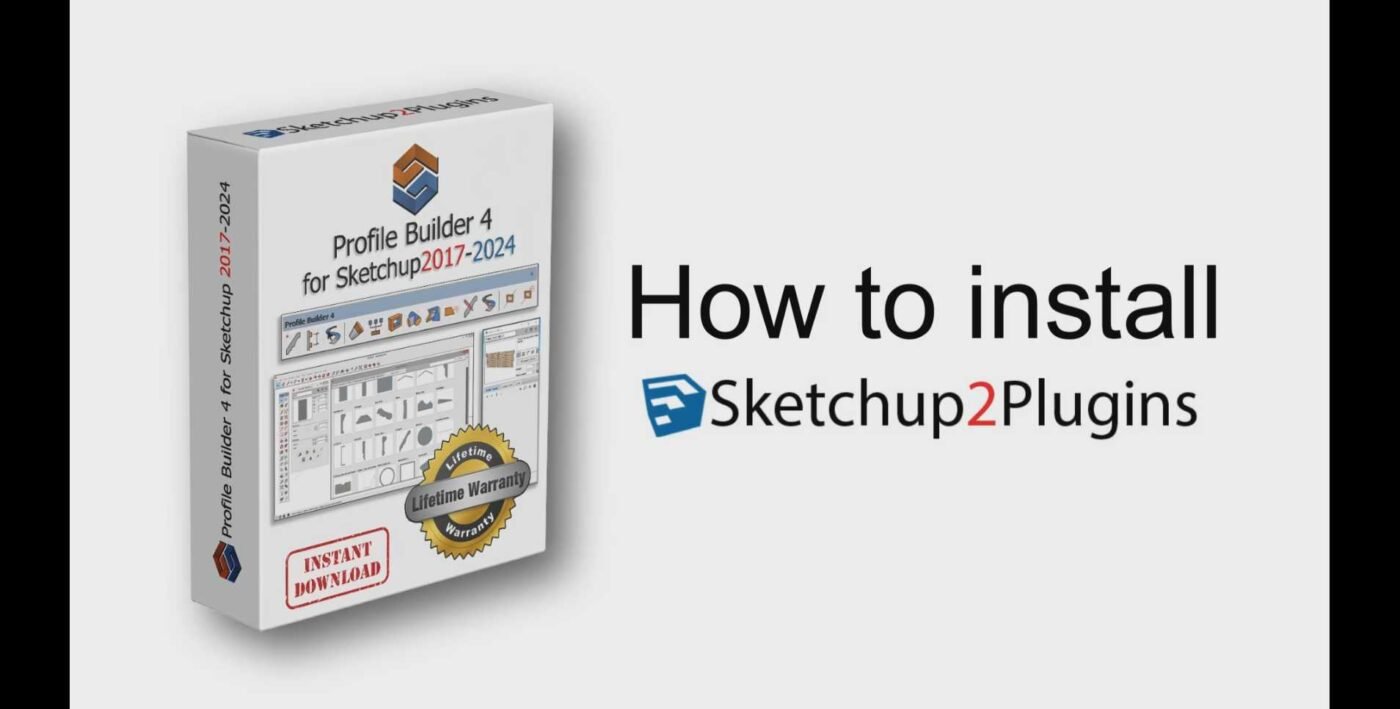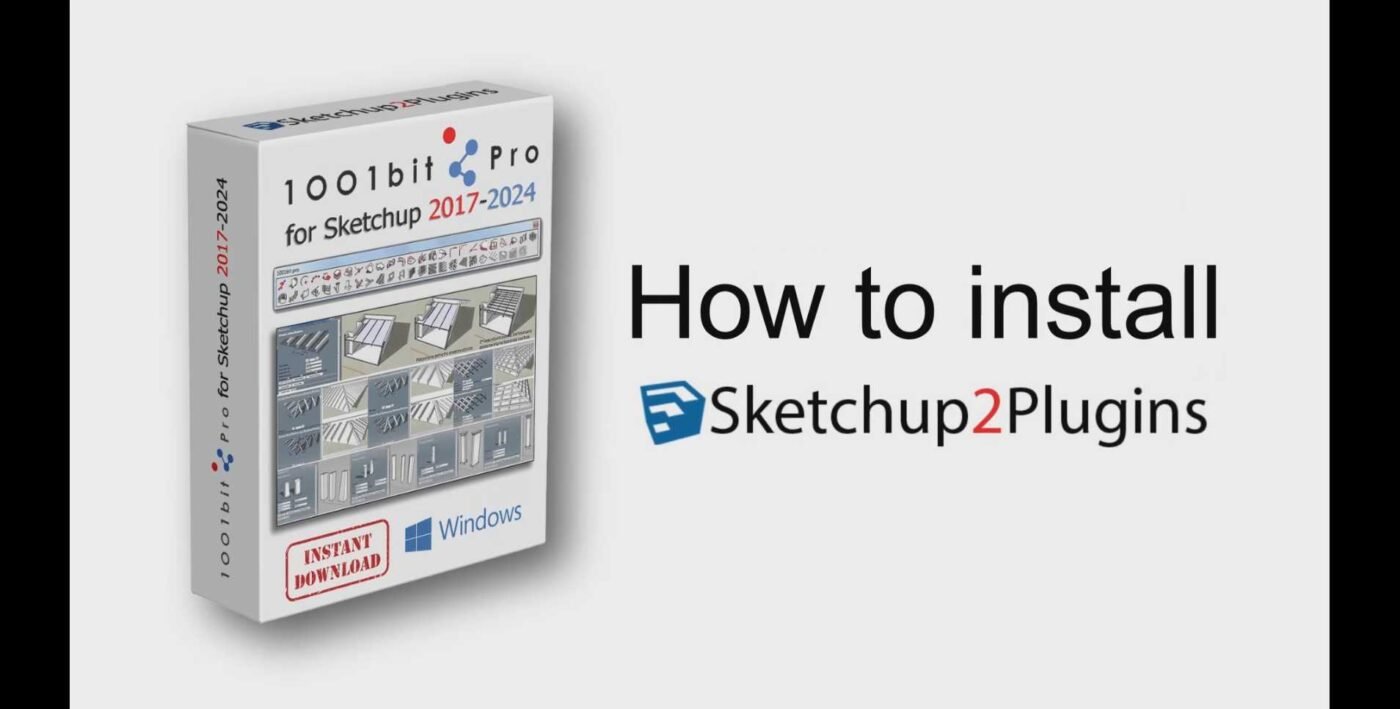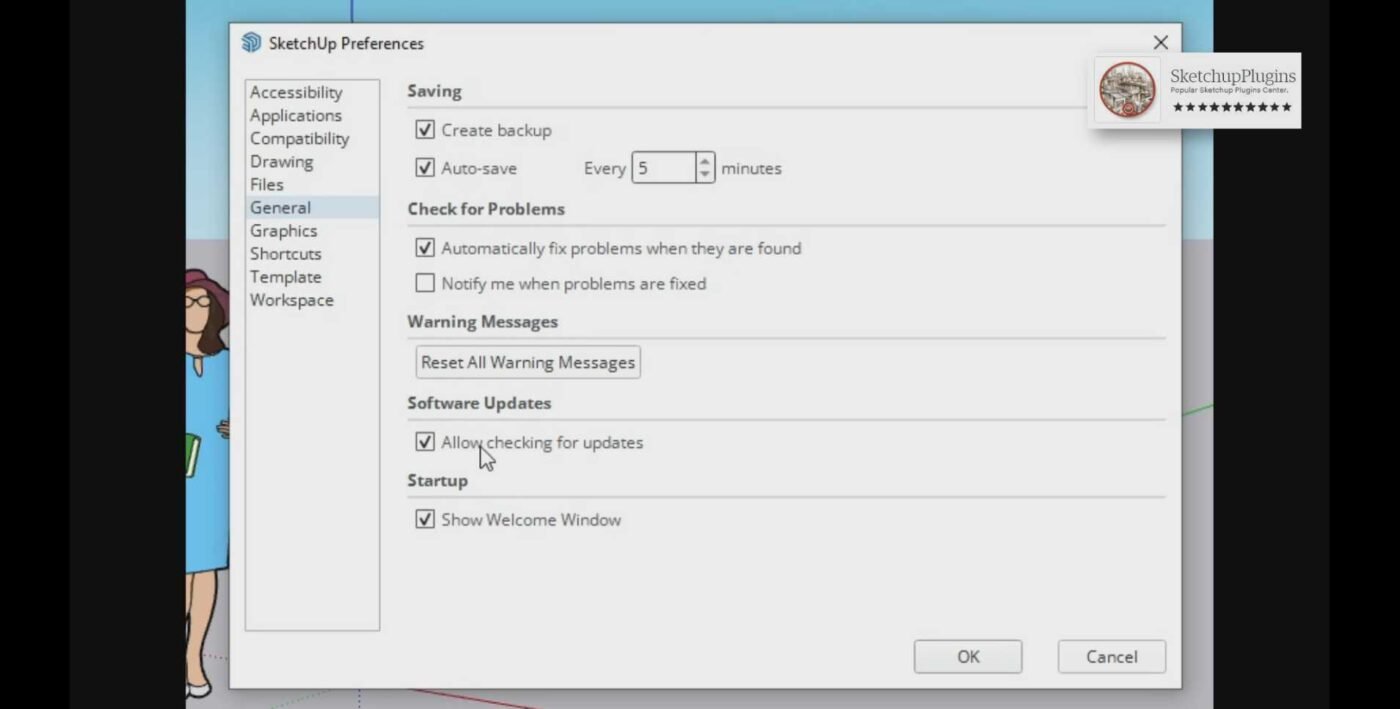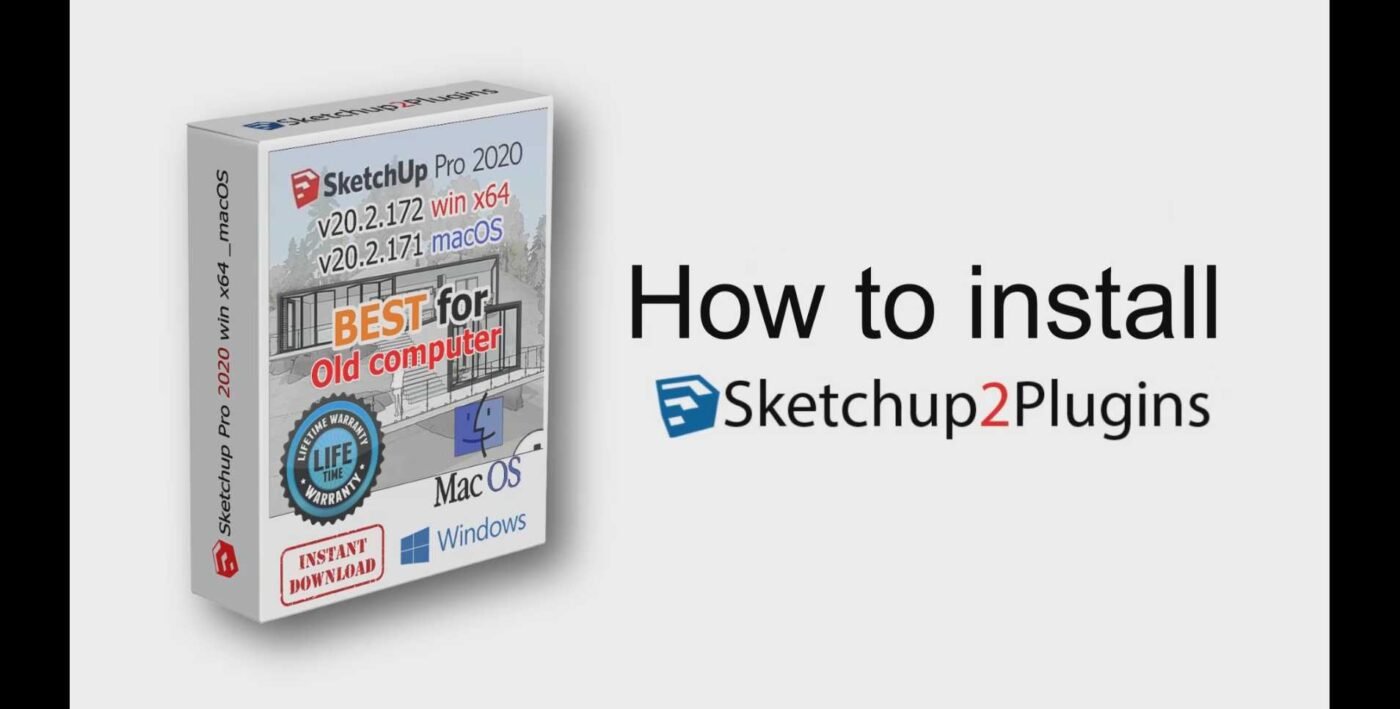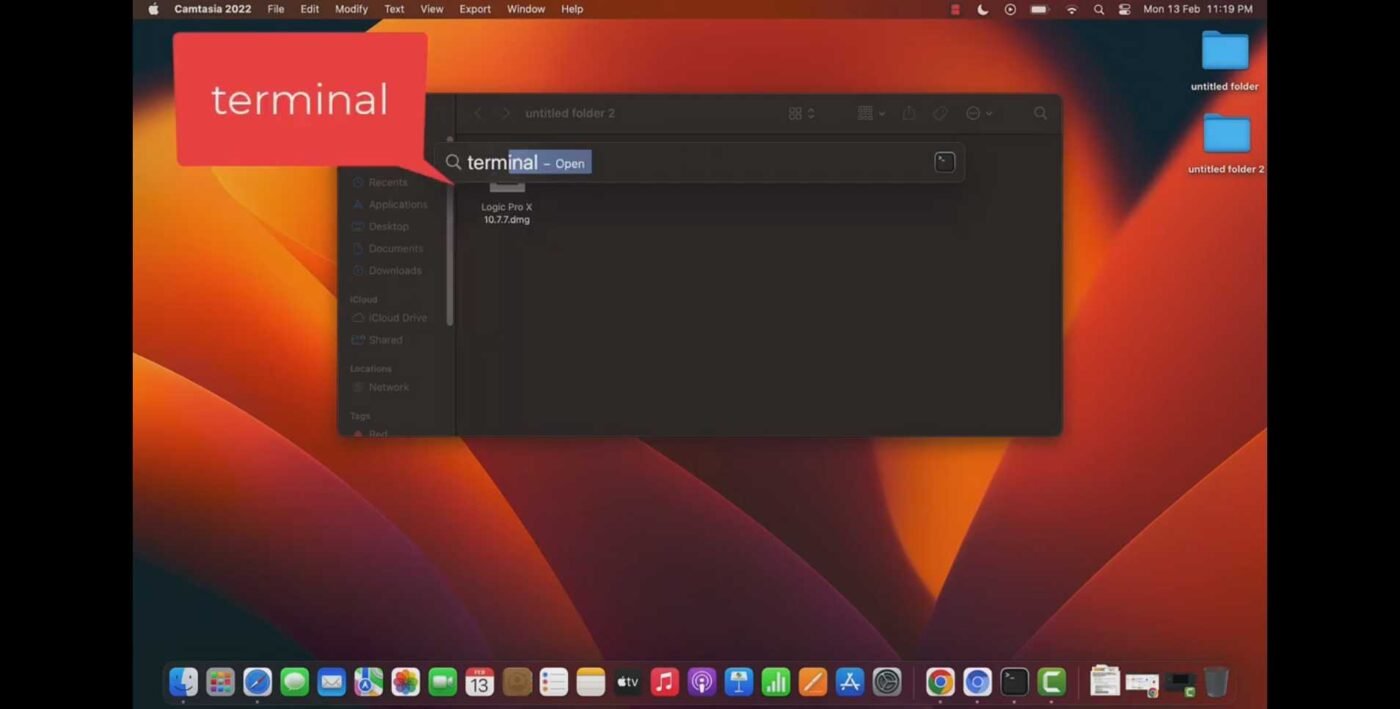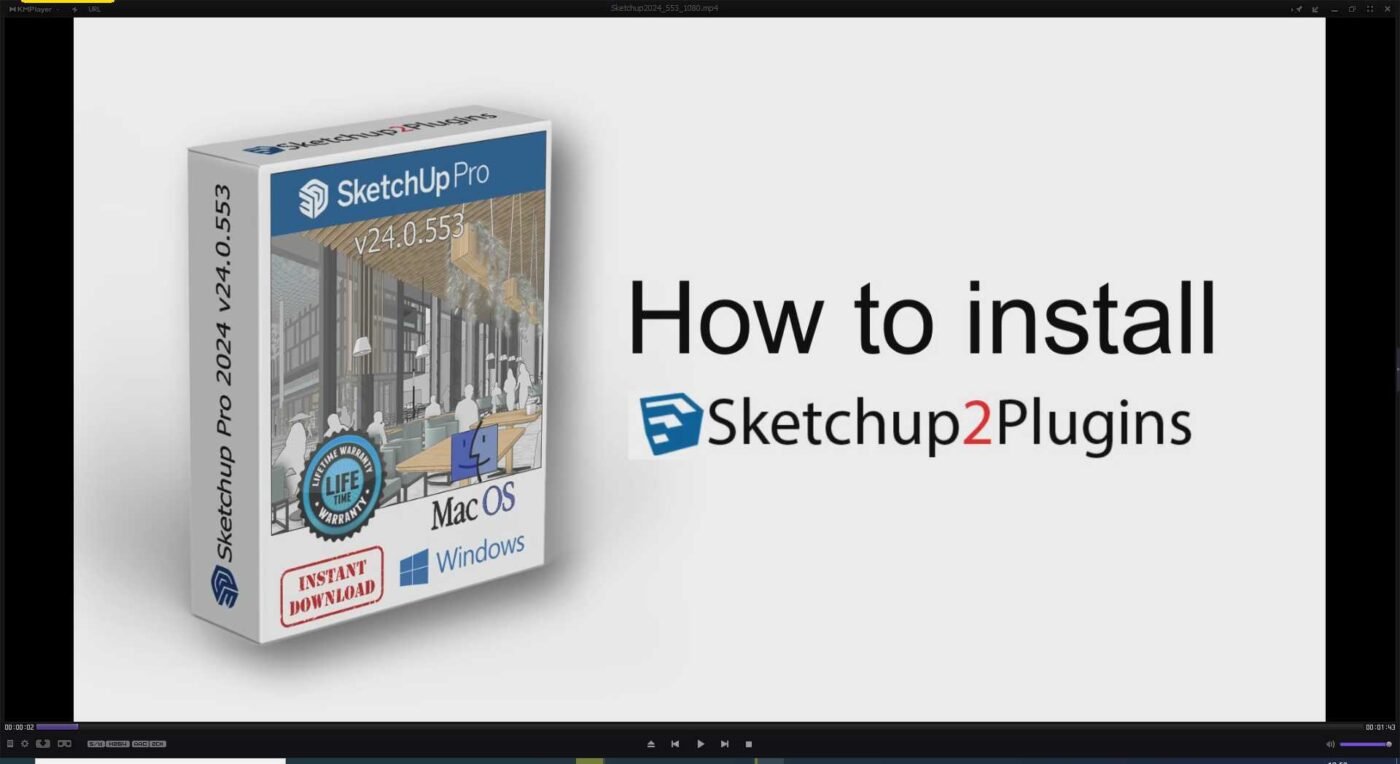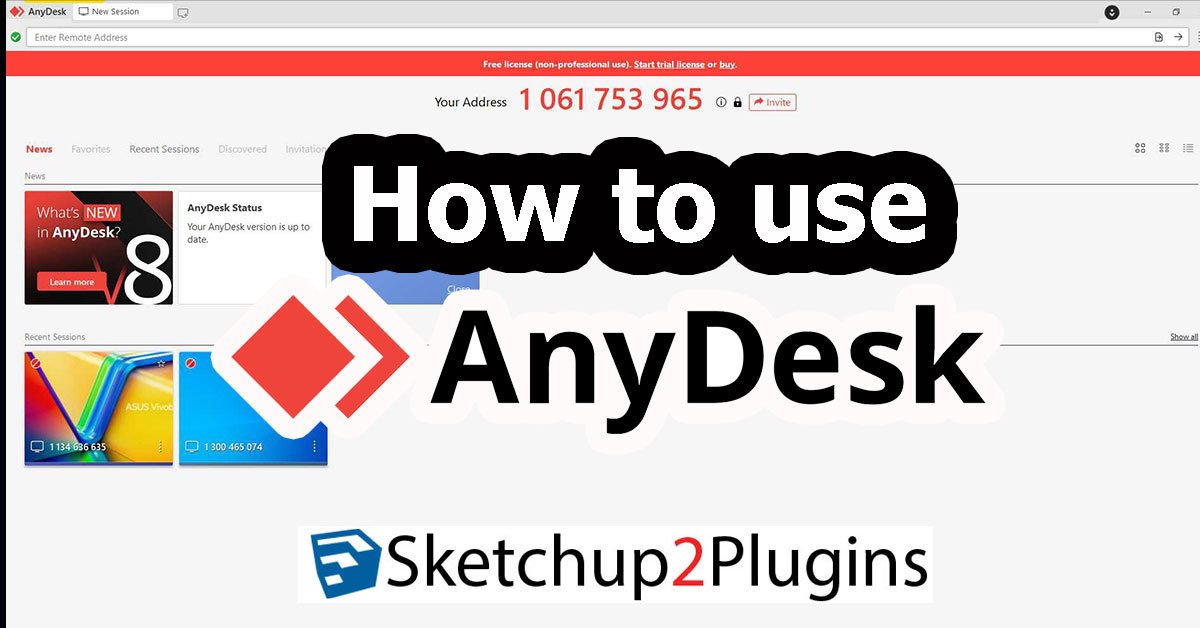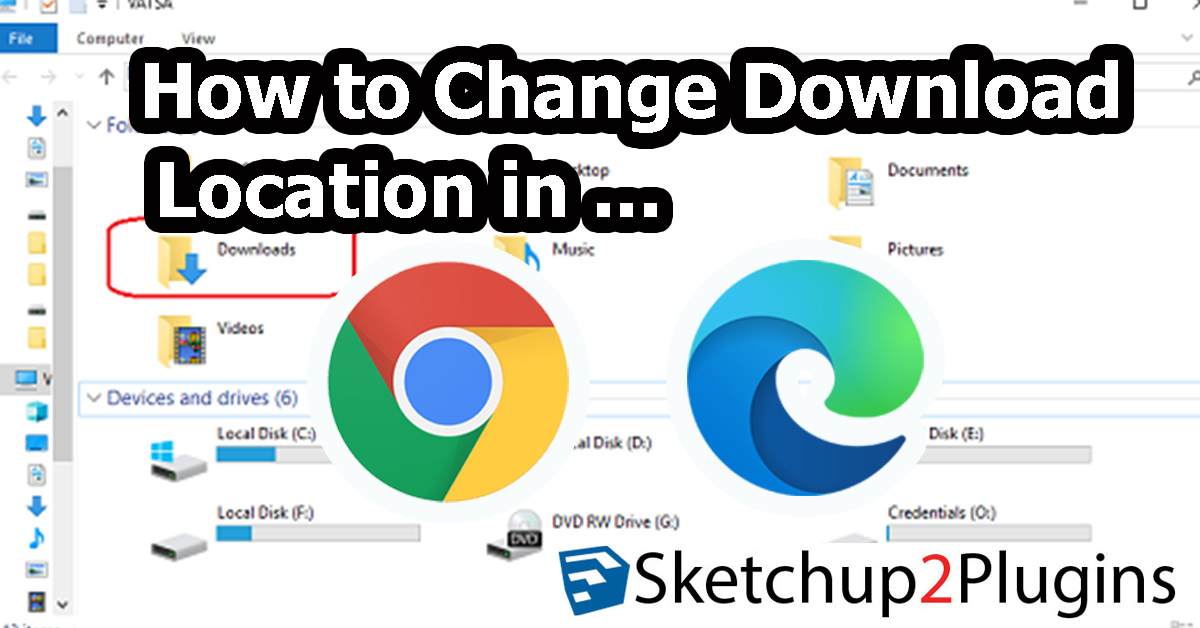How to Install Profile Builder 4 for_SketchUp2017–2024 1. Open Sketchup version that you do want to install (2017-2024) 2. On the top of sketchup page go to Extension—>Extension Manager—>Install Extension 3. Go to “01_Install” folder—->Double click “DM_ProfileBuilder4.0.2.rbz” 4. Always run Sketchup “as administrator”. …… Must be done. If not done, Sketchup will not be to […]
How to Install 1001bit Pro v2.2 for Sketchup2017-2024 Winx64 1. Open Sketchup version that you do want to install (2017-2024) 2. On the top of sketchup page go to Extension—>Extension Manager—>Install Extension 3. Go to “01_Install” folder—->”Double click “1001bit_pro v2.2” ✅For more information Click this➡️ 1001bit Pro v2.2 for Sketchup2017-2024 Winx64 And https://www.patreon.com/Sketchup2Plugins/shop/1001bit-pro-v2-2-for-sketchup2017-2024-521748?source=storefront
How to close auto update Sketchup There is an option under the settings to turn off. Look under System Preferences > General > Software Updates. If you turn it off, it won’t check for updates and therefore an update notification won’t come up. Watch video below to understand that how to close auto update. […]
How to Install Sketchup 2020 win x64 1. Go to “Step01_Install Sketchup2022” Folder. 2. Double click “SketchUp Pro 2020 v20.2.172 x64.exe” 3. Install to Finish. 4. Do not run Program. 5. Go to “Step02_Install Serial Key” Folder. 6. Double click “IInstall_SN_Sketchup2020.exe” 7. When finish program will close itself. 8. Sketchup Pro 2020 ready to run. […]
How to Install SketchUp Pro 2024 v24.0.554 macOS Watch 2 video to understand that how to Install SketchUp Pro 2024 v24.0.554_macOS. How to Extract (Unzip) Files on a Mac. How to install Sketchup 2024 macOS. ✅For more information Click this➡️ SketchUp Pro 2024 v24.0.554 macOS And https://www.patreon.com/Sketchup2Plugins/shop/sketchup-pro-2024-v24-0-553-win-macos-v-519003?source=storefront
How to Install Sketchup 2024 v24.0.553_win 1. Go to “Step01_Install Sketchup” Folder. 2. Double click “SketchUpFull-2024-0-553-221_Win.exe” 3. Install to Finish. 4. Do not run Program. 5. Go to “Step02_Install Serial Key” Folder. 6. Double click “Install_SN_Sketchup2024.exe” 7. When finish program will close itself. 8. Run sketchup – On the top menu Window—>Preference—->Untick “Allow checking for […]
AnyDesk – Getting started AnyDesk Official YouTube channel—>Click Here!
How to Download All Files and folders from Google Drive – Download Large Files from Google Drive. How To Download Folder From Google Drive
How to change download file location to save How to change download file location to save in Chorme How to change download file location to save in Microsoft Edge