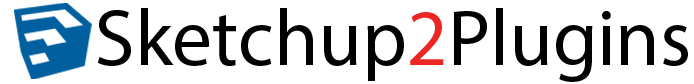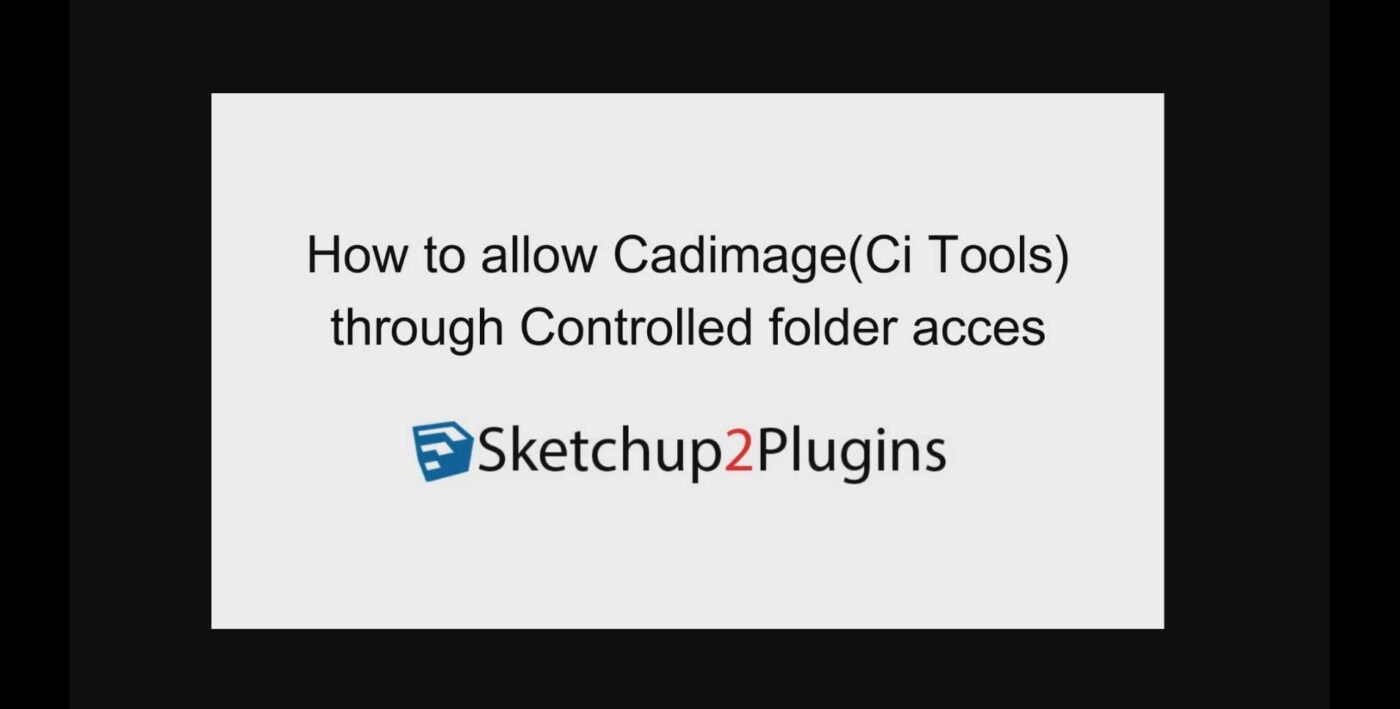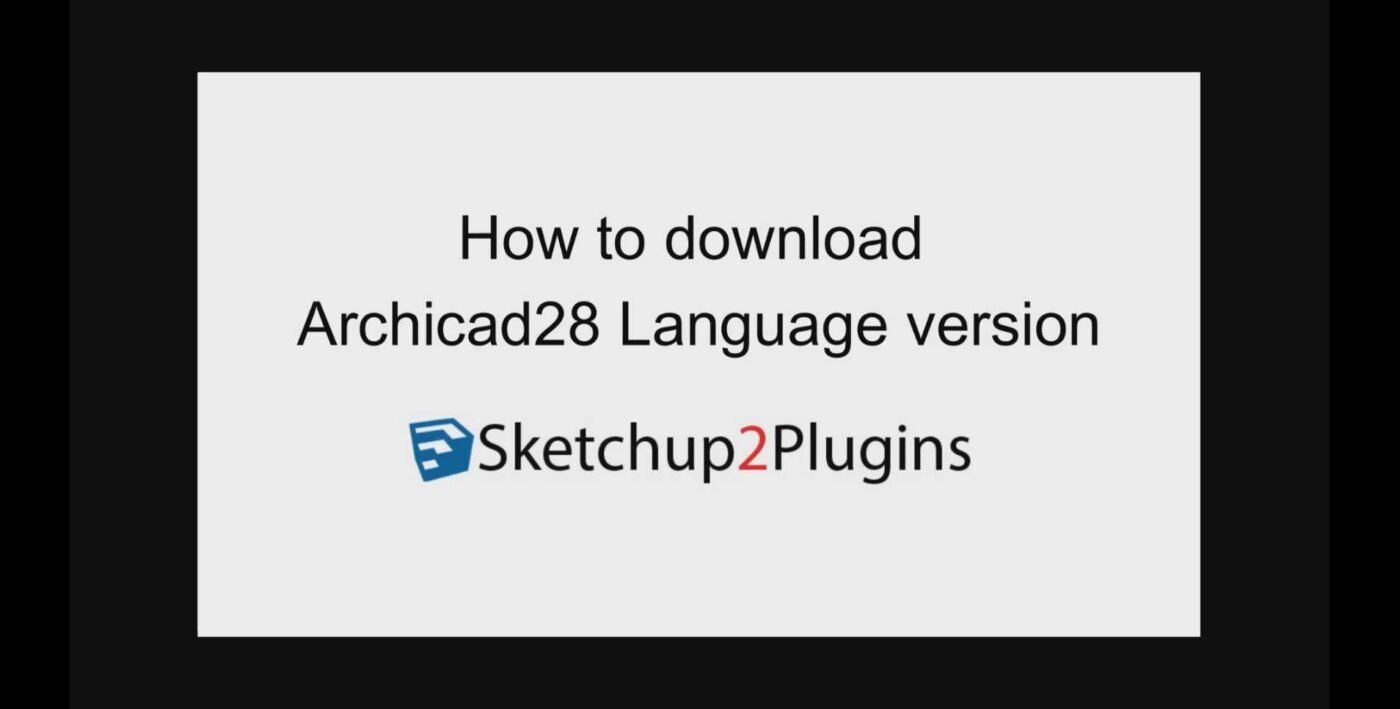How to load Library in Archicad 28 1.Run archicad 28 2.Select—>”New”—>Tick “Template”—->New 3.At Top menu go to—>”File”—>”Libraries and objects”—>”Library Manager…” 4.At “Library in Project”TAB—->”Add…” 5.Go to —>C:\Program Files\Graphisoft\Archicad 28\Ci Tools Library Packages 6.Select all (*.libpack)—>”Open”—->”OK” 7.Wait Library Packages load to compleate For more information Click this https://sketchup2plugins.com/product-category/archicad/ And Library Loading in Archicad 28 – MyCi Knowledge […]
Category Archives: How to use ArchiCAD
How to allow Cadimage ,Ci Tools)through Controlled folder access 1.Select Start—>Settings—>Update & Security—>Windows Security—>Virus & threat protection. 2.Under Virus & threat protection settings—>Manage settings. 3.Under Controlled folder access—->Manage Controlled folder access. 4.Under Controlled folder access—->Allow an Allow an app through Controlled folder access 5.Under Allow an Allow an app through Controlled folder access—->+ Add […]
How to download Archicad28 Language version Double click this link—> Downloads – Graphisoft ✅For more information Click this➡️ https://sketchup2plugins.com/product-category/archicad/ And Downloads – Graphisoft
How to fix wibukey.sys is not installed – If your windows show “wibukey.sys is not installed” – Uninstall “the WibuKey driver” 1. Close Archicad 2. Go to Settings—>Apps & Features—>”Wibukey Setup (Wibukey Remove)”—>Uninstall ✅For more information Click this➡️ https://sketchup2plugins.com/product-category/archicad/ And https://community.graphisoft.com/t5/Knowledge-Base/ct-p/tkb
How to Close auto update Archicad28 1.Run archicad28—->New 2.At top menu—>Option—>Work Environment—>Update and network 3.At UPSATES—>Untick—“Download setected hotfixs or updates automatically”—>OK ✅For more information Click this➡️ https://sketchup2plugins.com/product-category/archicad/ And https://community.graphisoft.com/t5/Knowledge-Base/ct-p/tkb