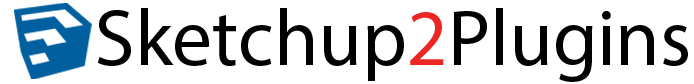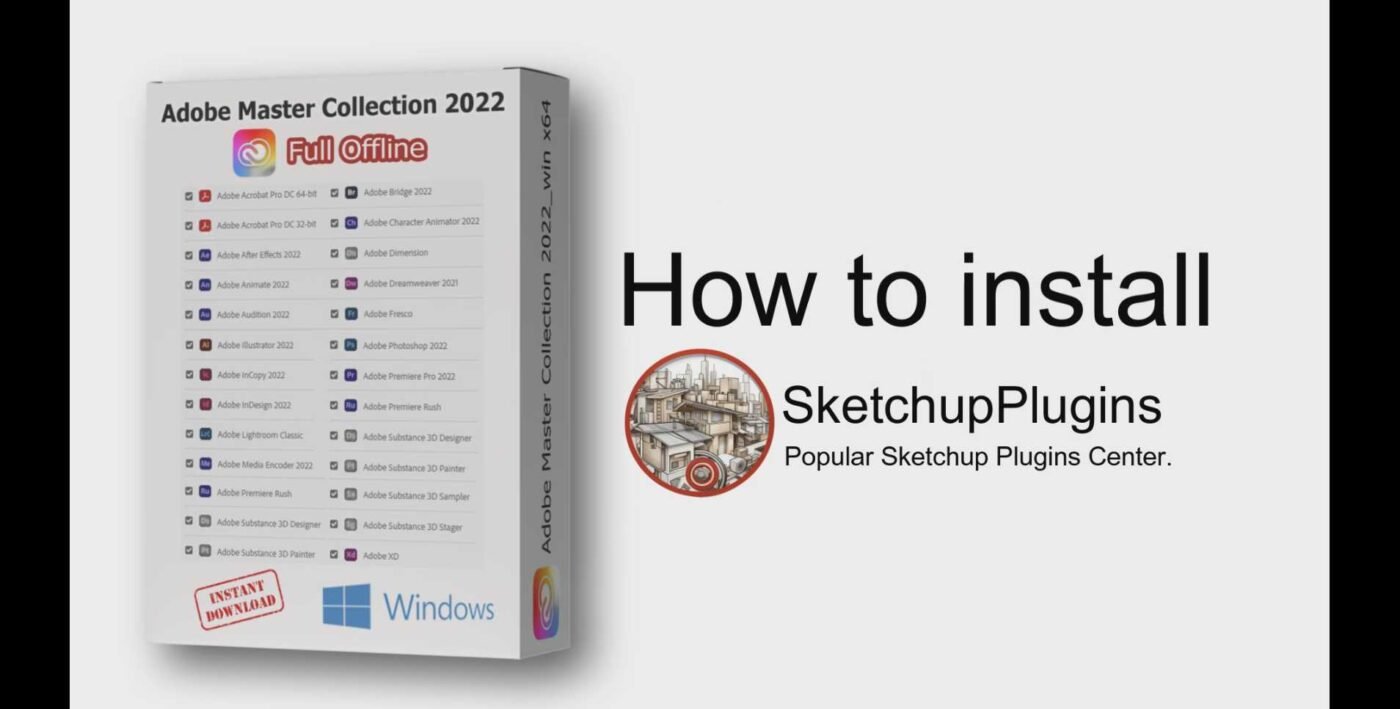How to install
How to install Adobe Master Collection 2022 win x64
How to install Adobe Master Collection 2022 win x64
1. Step01_Clean uninstall_other version
– Go to “01_Step01_Clean uninstall_other version” Folder.
– Read and watch the video to understand.
2. Step02_Install
– Go to “02_Step02_Install” Folder.
– Double click “Set-up.exe”
– When “User accout control” windows show—>”Yes”
– Tick botton that want to install
– Select language (English or Russian)
– Location —>Default Location—>Continue
– When installation is complete, the program will close itself.
3. Step03_Block internet
– Go to “03_Step03_Block internet”—>”01_Block firewall” Folder.
– Right click “firewall block windows.bat”—>Run as admintrator
– When “User accout control” windows show—>”Yes”
– Press any key to continue….to finish
*** Adobe Master Collection 2022 ready to use
*** 1.Use “02_Unblock_firewall” to unblock firewall if to want.
2.Use “04_Tool for fix” to fix activation if have a problem.
✅For more information Click this➡️ Adobe Master Collection 2022 win x64
And
https://www.patreon.com/Sketchup2Plugins/shop/autocad-2007-win-x86-x64-538876?source=storefront