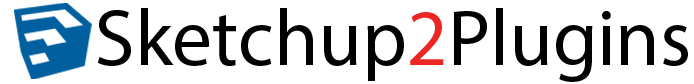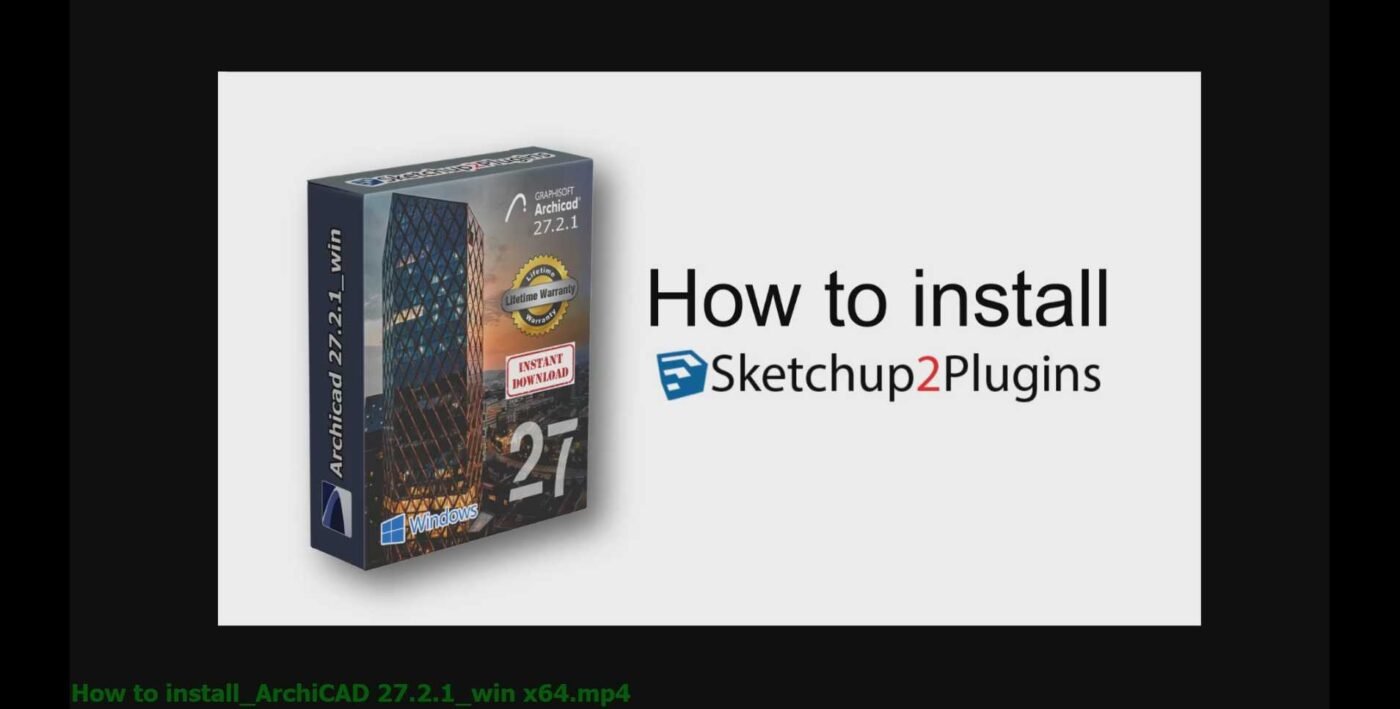How to install
How to install ArchiCAD 27.2.1 win x64
How to install ArchiCAD 27.2.1 win x64
1. Go to “01_Step01_Install” Folder.
– Double click—->”Archicad-27-INT-3001.exe”
– When “User accout control” windows show—>”Yes”
– Press “Next”-->Tick “I accept”—>”Next”
– Do not change destination folder—>”Next”
– Tick “Typical”—->”Install”
– Wait until almost finish installation
– Untick—->”Enable Archicad Check for Updates automatically”—>Next—>Finish
– Do not run ArchiCAD,Go to “Step02” before.
2. Go to “02_Step02_Update” Folder.
– Double click “Archicad-27.2.1-Hotfix-INT.exe”
– When “User accout control” windows show—>”Yes”
– Press “Next”—->Do not change destination folder(Archicad27)
—->”Next”—>”Install”
– Wait until almost finish installation—>”Finish”
– Do not run ArchiCAD,Go to “Step03” before.
3. Go to “03_Step03_Install Serial Key” Folder.
– Double click “Install_SN_Archicad27.2.1.exe”
– When “User accout control” windows show—>”Yes”
– Do not change destination folder—->”Extract”
– When installation is complete, the program will close itself.
– Do not run ArchiCAD,Go to Step04 before.
4. Go to “04_Step04_Block internet” Folder.
– Double click—->”Folder Firewall Blocker 1.2.1.exe”
– When “User accout control” windows show—>”Yes”
– Tick “Block extra files types” and “Scan subfolders”
– Press “Browse”(Magnifier image)—>C:\Program Files\Graphisoft\Archicad 27—->”OK”
– Close application (“X”-Right conrner)
5. Run archicad27
– Select—>”Open” or “Browse”
– Tick “I accept”
– Select “GRAPHISOFT_Archicad_Sample_Project-Villa_Patio_v1.0_AC27.pla” files in “05_Test file” folder.
– Active Library Usage—>Tick”Read elements directly from archive”—>”Open”
– Archicad 27 ready to use.
✅For more information Click this➡️ ArchiCAD 27.2.1_win x64
And
https://www.patreon.com/Sketchup2Plugins/shop/archicad-27-2-1-win-x64-535143?source=storefront