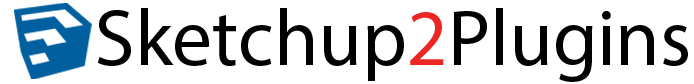How to install
How to Install Autocad2007 win x86-x64
How to Install Autocad2007 win x86-x64
1. Go to “01_Step01_Install” Folder.
– Right click—->”Setup.exe”—>Run as administrator
– When “User accout control” windows show—>”Yes”
– Press—>”Stand-Alone Installation”
– At “Install AutoCAD 2007”—>Install—->OK
– When “Welcome….” window show—>”Next”
– Do not change Country—>Tick”I accept”—>”Next”
– Using the following serial : 111-11111111—>”Next”
– Put user information—->”Next”
– Tick “Typical”—->”Next”
– Tick “Install Express Tools” and “Install Material Library”—->”Next”
– Start Insatllation—>”Next”
– When install succesfully.—>”Finish”
– Do not Restart PC.—>”No”
– Close install window.
– Do not run AutoCAD 2007.
– Go to Step02 before.
2. Go to “02_Step02_Install Serial Key” Folder.
– Double click “Install_SN_AutoCAD2007.exe”
– When “User accout control” windows show—>”Yes”
– Do not change destination folder.
– When installation is complete, the program will close itself.
– Press Extract botton to continue.
…. Autocad 2007 Ready to run.
✅For more information Click this➡️ Autocad2007 win x86-x64
And
https://www.patreon.com/Sketchup2Plugins/shop/autocad-2007-win-x86-x64-538876?source=storefront