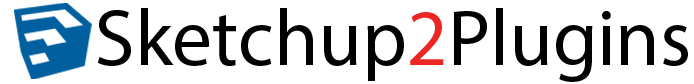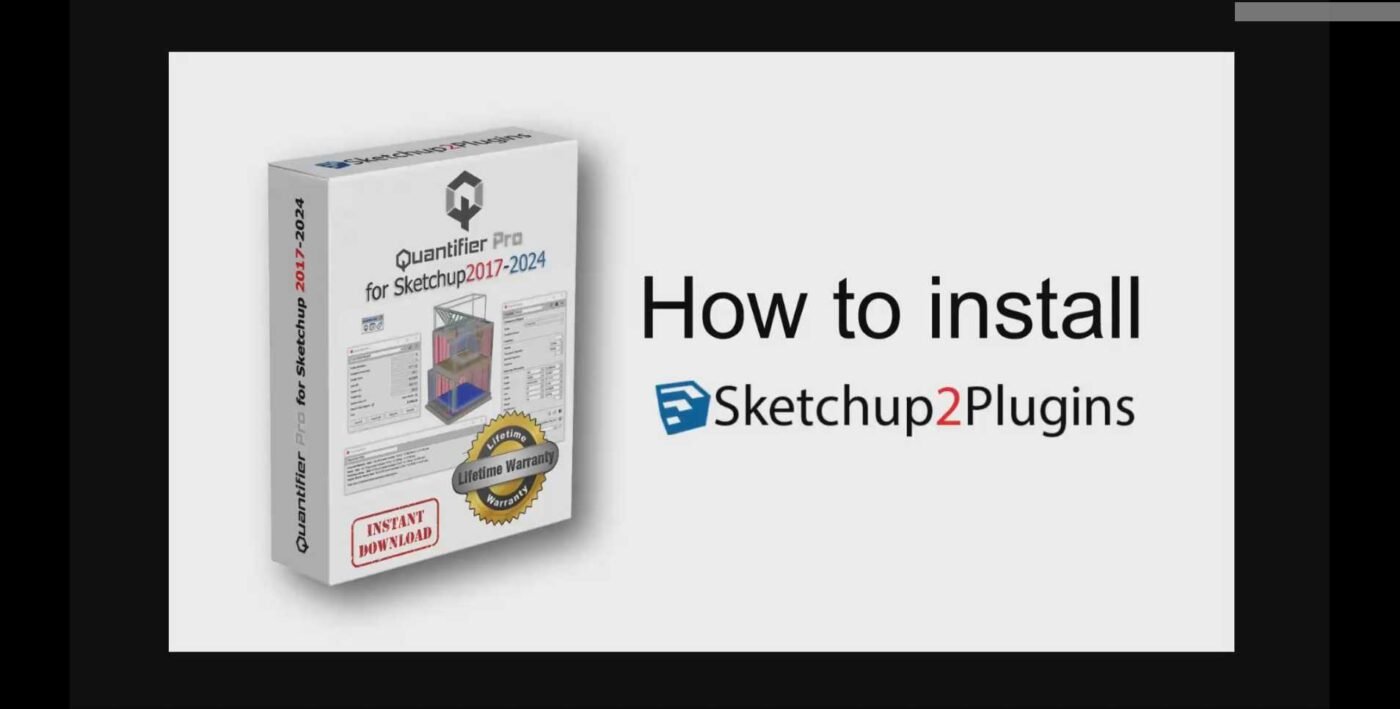How to install
How to Install Quantifier Pro v1.2.4 for Sketchup2017-2024
How to Install Quantifier Pro v1.2.4_for Sketchup2017-2024
1. Open Sketchup version that you do want to install (2017-2024)
2. On the top of sketchup page go to Extension—>Extension Manager—>Install Extension
3. Go to “01_Install” folder—->”Double click “MindSight Studios Quantifier v1.2.4”
✅For more information Click this➡️ Quantifier Pro v1.2.4_for Sketchup2017-2024
And