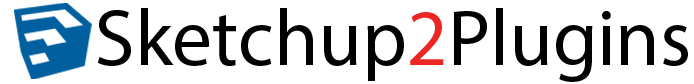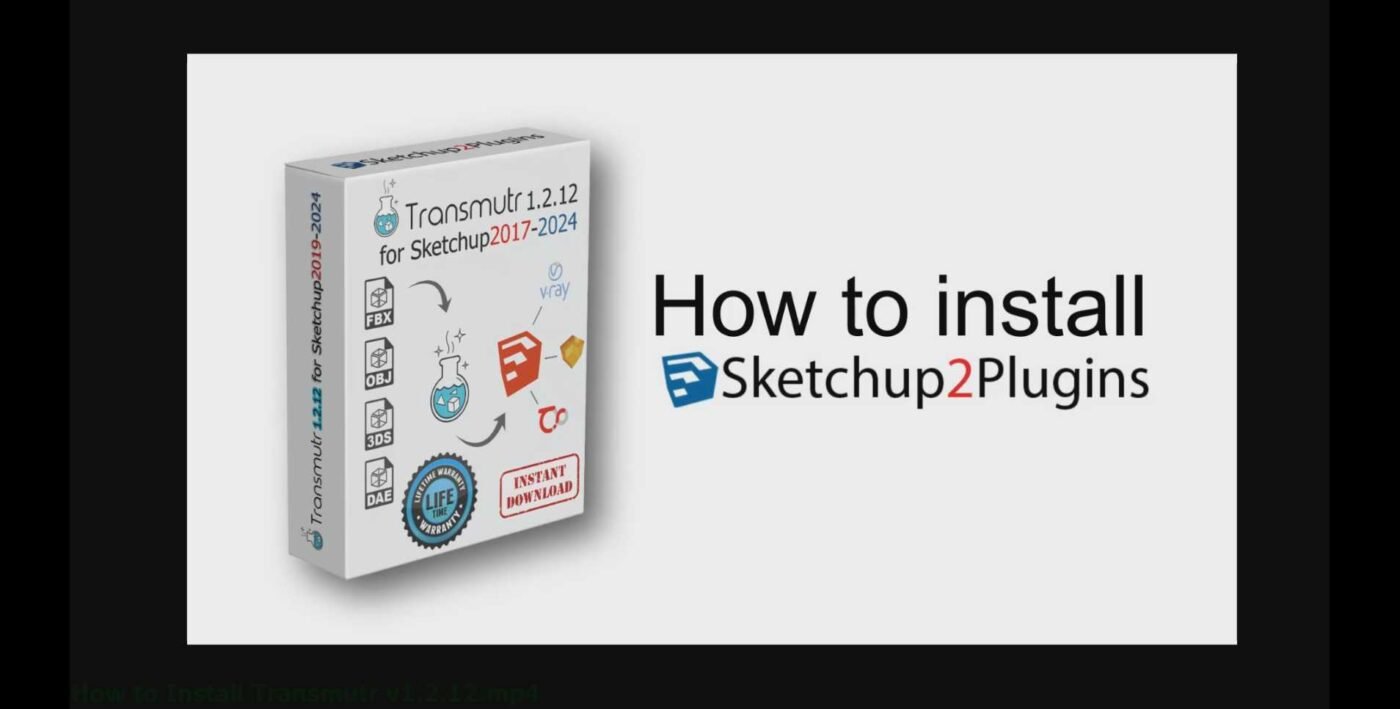How to install
How to Install Transmutr v1.2.12 for Sketchup 2017-2024
How to Install Transmutr v1.2.12 for Sketchup 2017-2024
1. Uninstall previous.
2. Go to “Step01_Install Transmutr v1.2.12” Folder.
3. Double click “Setup Lindale Transmutr v1.2.12.exe”
4. Must to be select “Anyone who uses this computer (all users)”
5. Install to Finish.
6. Do not run Program.
5. Go to “Step02_Install Serial Key” Folder.
6. Double click “Install_SN_Transmutr v1.2.12.exe”
– Don’t change Destination folder.
– When installation is complete,the program will close itself.
– Press Extract to continue.
7. When finish program will close itself.
8. Transmutr v1.2.12 ready to run.
✅For more information Click this➡️ Transmutr v1.2.12_for Sketchup 2017-2024
And